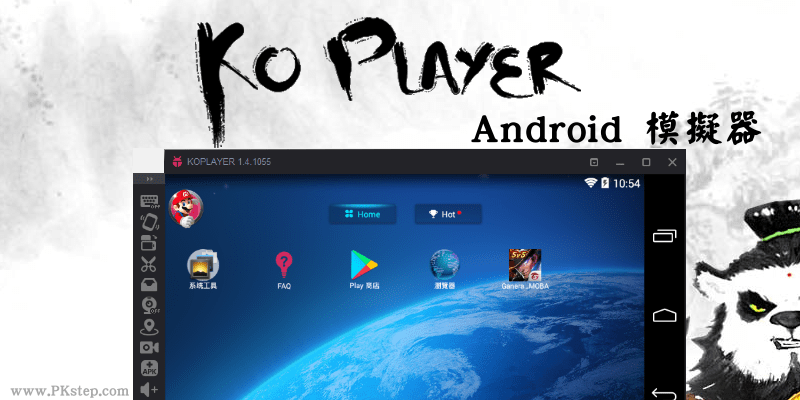
KoPlayer也是一款評價不錯的Android模擬器,可以讓你在Windows PC、Mac電腦大螢幕上玩安卓的手機遊戲。內建Google Play商店、搖桿、虛擬鍵盤、控制音量、GPS定位、畫面錄影等功能,除此之外還支援雙開模擬器,很適合用來玩手遊~相容性、穩定性、順暢度都相當好!免費下載。
♦更多安卓模擬器:常見的Android模擬器比較&推薦
KoPlayer安卓模擬器中文版下載
KoPlayer Android模擬器教學/介紹
步驟1:前往下載KoPlayer安卓模擬器,內建已有Google Play商店,只要登入Google帳戶,就能直接下載遊戲來玩,相當方便~也可以安裝apk檔。若想切換介面語言的話,將上方的操控面板往下拉。
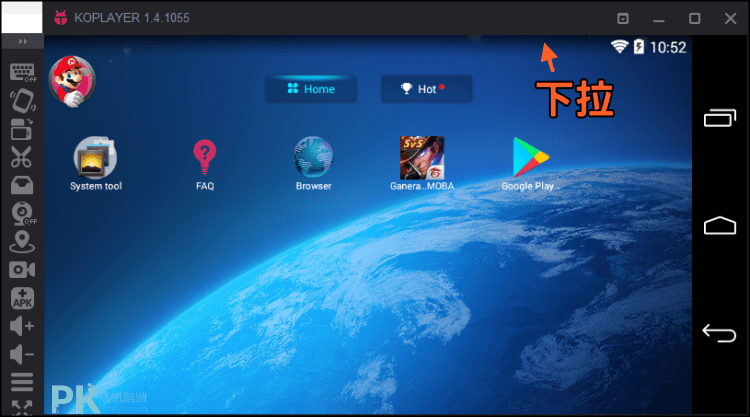
步驟2:點一下人頭圖像→設定→Language→繁體中文。

步驟3:支援搖桿、方向旋轉、Shake、螢幕錄影、截圖、虛擬鍵盤等功能。可自訂鍵盤與實體鍵盤對應按鍵,想要在遊戲或任何視窗打中文聊天的話,記得先到商店內下載中文輸入法。
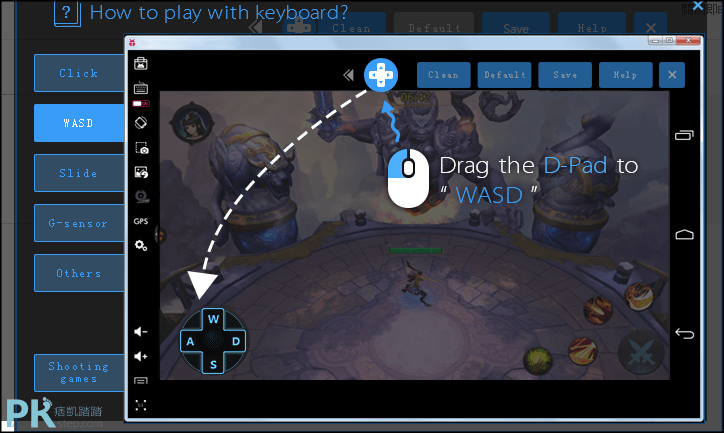
步驟4:用大螢幕畫面玩手遊,超棒的遊戲體驗。想要多開模擬器,請使用桌面的KoPlayer Multi Manager雙開管理器。
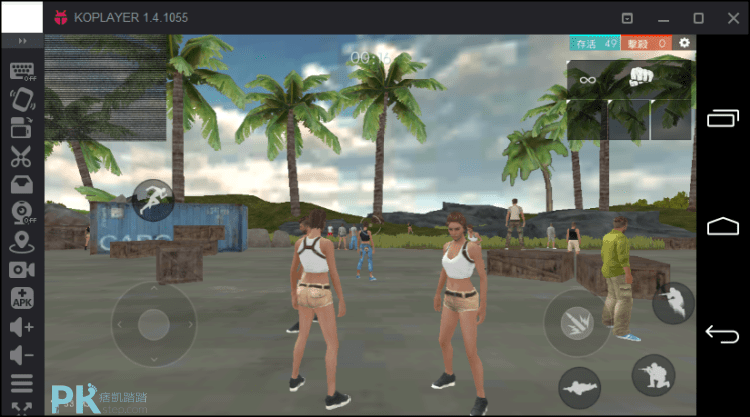
♦更多安卓模擬器:常見的Android模擬器比較&推薦
好用推薦:其他手機模擬器
♦兼容性高、無限多開:NOX夜神安卓模擬器
♦Android模擬器:BlueStacks 安卓模擬器
♦Andy模擬器:Andy Android App手機模擬器
♦逍遙安卓模擬器:逍遙安卓 Android模擬器
♦經典懷舊遊戲免費玩:小雞GBA模擬器 App
♦Android模擬器:BlueStacks 安卓模擬器
♦Andy模擬器:Andy Android App手機模擬器
♦逍遙安卓模擬器:逍遙安卓 Android模擬器
♦經典懷舊遊戲免費玩:小雞GBA模擬器 App
